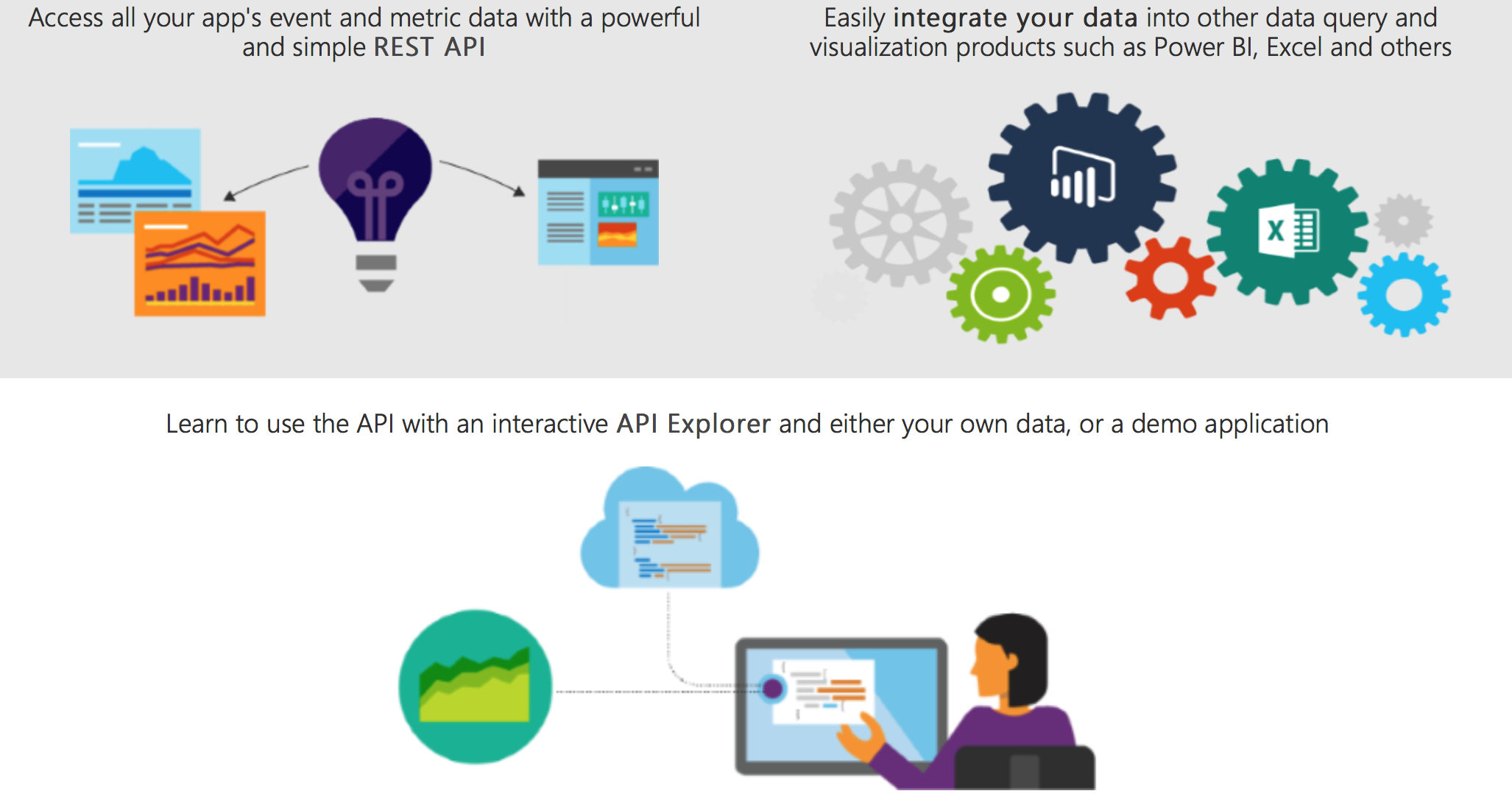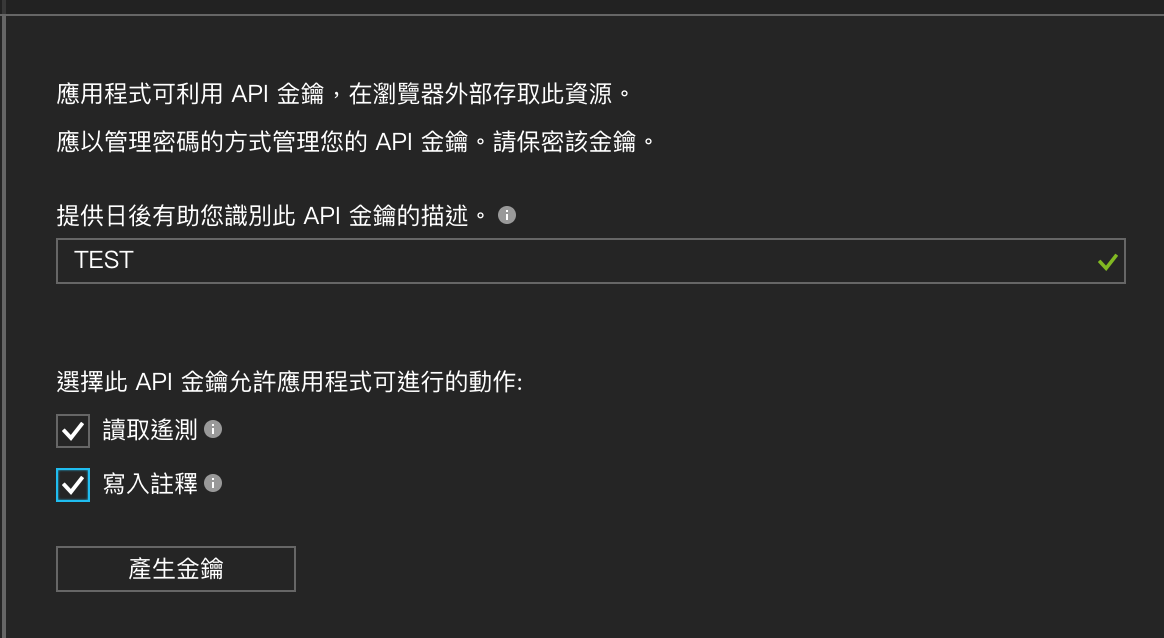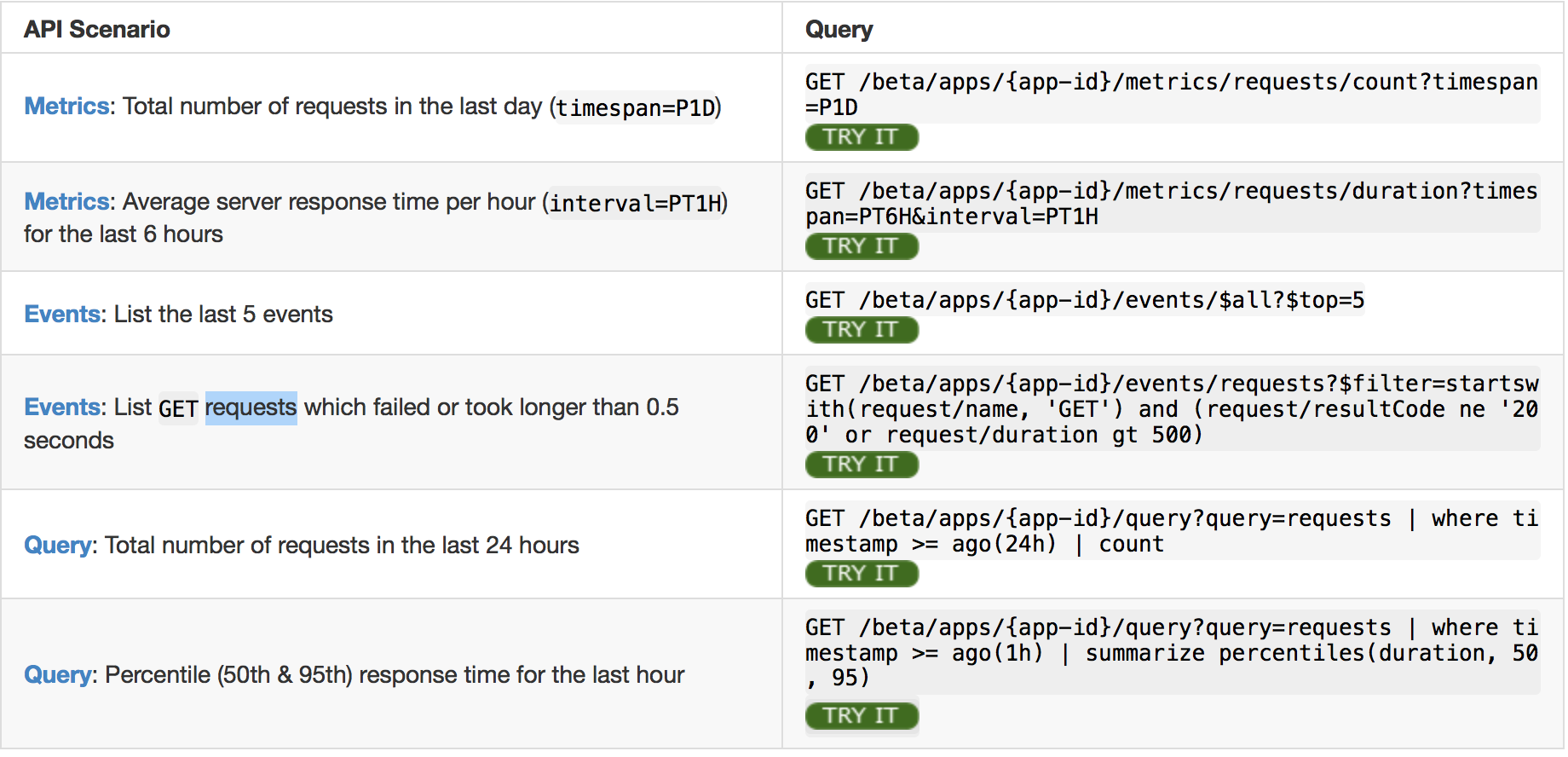public class ApplicationInsightsMessage
{
public string odatacontext { get; set; }
public AiMessages[] aimessages { get; set; }
public Value[] value { get; set; }
}
public class AiMessages
{
public string code { get; set; }
public string message { get; set; }
}
public class Value
{
public DateTime timestamp { get; set; }
public string id { get; set; }
public string type { get; set; }
public int count { get; set; }
public Exception exception { get; set; }
public Customdimensions customDimensions { get; set; }
public object customMeasurements { get; set; }
public Operation operation { get; set; }
public Session session { get; set; }
public User user { get; set; }
public Application application { get; set; }
public Client client { get; set; }
public Cloud cloud { get; set; }
public Ai ai { get; set; }
public Pageview pageView { get; set; }
public Customevent customEvent { get; set; }
}
public class Exception
{
public string problemId { get; set; }
public string handledAt { get; set; }
public string type { get; set; }
public object message { get; set; }
public string assembly { get; set; }
public string method { get; set; }
public string outerType { get; set; }
public string outerMessage { get; set; }
public object outerAssembly { get; set; }
public object outerMethod { get; set; }
public string innermostType { get; set; }
public string innermostMessage { get; set; }
public object innermostAssembly { get; set; }
public object innermostMethod { get; set; }
public object severityLevel { get; set; }
public Detail[] details { get; set; }
}
public class Detail
{
public string outerId { get; set; }
public string message { get; set; }
public string type { get; set; }
public string id { get; set; }
}
public class Customdimensions
{
public string CPUCore { get; set; }
public string ApplicationVersion { get; set; }
public string Time { get; set; }
public string PhysicalMemory { get; set; }
}
public class Operation
{
public object name { get; set; }
public object id { get; set; }
public object parentId { get; set; }
public object syntheticSource { get; set; }
}
public class Session
{
public string id { get; set; }
}
public class User
{
public string id { get; set; }
public object authenticatedId { get; set; }
public object accountId { get; set; }
}
public class Application
{
public object version { get; set; }
}
public class Client
{
public string type { get; set; }
public object model { get; set; }
public string os { get; set; }
public string ip { get; set; }
public string city { get; set; }
public object stateOrProvince { get; set; }
public string countryOrRegion { get; set; }
public object browser { get; set; }
}
public class Cloud
{
public object roleName { get; set; }
public object roleInstance { get; set; }
}
public class Ai
{
public string appId { get; set; }
public string appName { get; set; }
public string iKey { get; set; }
public string sdkVersion { get; set; }
}
public class Pageview
{
public string name { get; set; }
public object url { get; set; }
public object duration { get; set; }
public object performanceBucket { get; set; }
}
public class Customevent
{
public string name { get; set; }
}